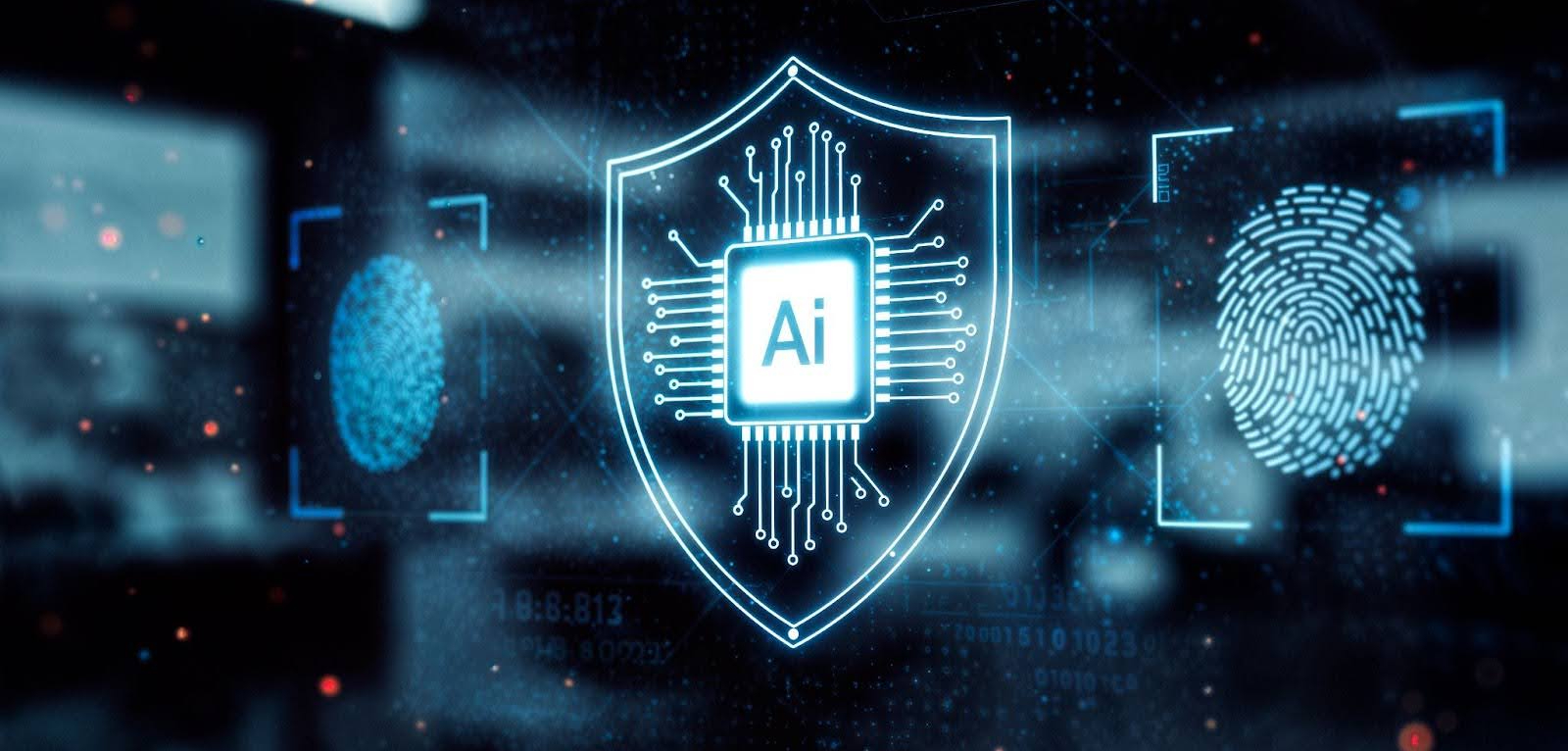What to Do When Your Admin Accounts Are Compromised
Privileged access is crucial for securing an organization’s digital infrastructure. A Privileged Access Management (PAM) system manages privileged access by preventing users from accessing critical systems and data at all times and enabling on-demand access only when needed. PAM revokes those privileges after a specified period. The Privilege Access Security (PAS) framework enforces the principle of least privilege by default to user accounts, preventing uncontrolled or excessive access and reducing the risk of data breaches, malicious insider activities, and accidental data exposure.
However, enforcing a robust enterprise security strategy with PAS does not guarantee complete protection against security breaches. When a cyberattack occurs, it can compromise administrator credentials, exposing business-critical data and systems to bad actors.
In the event of such an attack, organizations must act fast to contain the breach and protect the rest of the digital infrastructure.
This article explains how Privileged Access Security (PAS) and Privileged User Management (PUM) can be instrumental in reducing the blast radius, restoring control, and preventing further damage during a breach.
Understanding the Impact of a Privileged Access Breach
Privileged access holds the keys to your organization’s entire digital infrastructure. Therefore, an attack on your privileged accounts and a privileged access breach can lead to disastrous consequences unless you contain the cyberattack on time and reduce its blast radius. Otherwise, the attackers will gain access to admin accounts and have unrestricted control over critical systems, sensitive data, and configuration settings. Once an attacker gains access to such an account, they can weaponize it to cause maximum disruption.
- If attackers manage to access an admin account, they can gain complete control over the IT infrastructure.
- Once the credentials are compromised, they can deploy ransomware, steal data, or shut down business-critical core systems.
- They can attempt to cover their tracks and avoid detection by disabling monitoring tools.
- With monitoring tools disabled, insider threats and lateral movement become harder to detect.
Once you detect a cyberattack, you must act immediately to contain it. Following are the steps involved in responding to the situation.
1. Activate the Incident Response Team
If a privileged account is compromised, it is critical to contain a potential privileged access breach as quickly as possible; every second counts. An effective response is possible only when you can mobilize the experts who can handle it. So, the first step to breach containment is to activate your organization’s incident response team.
You must notify the security operations team and CISO, escalate the incident to senior IT leadership, assign responsibilities to suitable individuals and teams for containment, investigation, communication, and recovery, and monitor and record all containment actions for audit and forensic purposes.
2. Use the First Hour for Immediate Containment
Once a breach is detected, the first 60 minutes from discovery are critical because they give you the best opportunity to contain the breach and prevent the attackers from causing further harm. During this time, your incident response team must focus on containment strategies, isolating compromised components and preventing escalation beyond that by taking the following containment actions.
- Disabling the compromised privileged accounts immediately
- Cutting network access to affected systems
- Isolating business-critical IT infrastructure using segmentation
- Detecting the attacker’s entry point and identifying the blast radius
- Initiating emergency lockdown mode or restricted access mode in your PAS solution
3. Implement Concrete Steps to Secure Privileged Access on PUM/PAS
The initial containment only limits the attackers from moving laterally and taking control over the critical systems and data. To secure the organization from the attack and cut the attackers off completely, you must implement security rules and alter the account behavior in your Privileged Access Security. The two different ways to manage privileged access in PAS dictate your course of action.
a) Just-In-Time Privileged Access
If your Privileged Access Security works by offering Just-In-Time privileged access to user accounts, you can implement PAS policies post-containment to help prevent further misuse of privileged access. You can enforce security rules around account behavior by applying the following PAS controls.
- Removing any persistent privileges in a user account by enforcing Just-In-Time (JIT) privileged access
- Enforcing auto-expiry of elevated privileges at the time of completion of the session
- Enabling privileged session monitoring and real-time alerts for privileged activity
- Restricting administrative tasks to hardened devices like Privileged Access Workstations to stop privileged access from a vulnerable device
b. Managing Shared Accounts via Privileged User Management (PUM)
If you manage privileged access using a limited number of dedicated Privileged Accounts shared by many users, Privileged User Management (PUM) becomes essential. PUM ensures credentials are issued securely and revoked automatically after use. When the attackers target shared/built-in privileged accounts, such as root or admin accounts, you can implement these steps post-breach.
- Immediately rotate the passwords of all shared accounts.
- Revoke current access tokens or session keys.
- Use the break-glass feature or assign one-time credentials for emergency recovery tasks, depending on the features available on your PUM tool.
- Restrict reuse of shared credentials and audit access logs.
4. Audit, Investigate, and Report
Investigating the attack, thoroughly analyzing how it occurred, and documenting and reporting the incident are crucial steps for identifying vulnerabilities, fixing them, and preventing a future attack. After containing the breach successfully, you must focus on:
- Assessing the extent of the breach by analyzing the session recordings for the compromised accounts and going through the PAS audit logs to trace the attacker’s lateral movement
- Finding the root causes by correlating privileged activity with network, endpoint, and SIEM data
- Preparing an incident report for regulatory and internal stakeholders and sharing it with them
5. Rebuild Trust and Reinstate Privileged Access
Now that you have neutralized the threat and secured the systems and data, you can work towards restoring privileged access for users to start using critical systems again. However, even if you manage to contain a cyberattack successfully, there will be a loss of trust within the organization. So, restoring access is not as simple as instantly rolling back to the pre-attack state. You must ensure security, build confidence, and carefully reinstate access by:
- Verifying the integrity of all the systems and backups before reconnecting to prevent any dormant malware deployed by attackers from infecting the systems and ensure there is no loss of data
- Reissuing credentials with tighter controls, ensuring privileged access is time-bound, users get only necessary privileges, and the sessions are logged and recorded
- Revalidating privileged sessions through multi-factor authentication
- Re-enabling systems and applications gradually in stages to test and ensure everything works smoothly
6. Strengthening Post-Breach Privileged Access
Securing Privileged Access is a constant endeavor, as it remains a prime target for attackers. So, you must always assume there is a possibility of another attack and prepare to prevent it before it could happen. To prevent a recurrence, organizations should reassess and strengthen their PAS and PUM strategies by:
- Revisiting and tightening least privilege policies
- Reducing always-on admin rights
- Reducing the number of privileged accounts
- Implementing password rotation, password vaulting, and Multi-Factor Authentication for all privileged access
- Simulating breach scenarios to test containment strategies
From Privileged Access Recovery to Cybersecurity Resilience
The highest priority in recovering from a privileged access breach is to contain the attack, minimize the damage, and restore operations as quickly as possible. However, it is equally important to learn from the incident, evaluate the response, and take preventive steps to ensure such a cyberattack does not succeed in the future.
Hence, you must periodically assess your cybersecurity strategy and find ways to enhance your security posture by maintaining the layered defenses offered by PAS and PUM to contain, control, and recover from breaches involving privileged access.
Organizations must not only prevent privileged access breaches but also plan for how to respond when one occurs. Because when an organization has its admin credentials compromised, rapid, intelligent containment is your best line of defense.
Frequently Asked Questions
1. What is PAM and how does it work?
Privileged Access Management (PAM) is a tool that manages privileged access in organizations. It secures, monitors, and controls access to critical systems by managing privileged accounts, enforcing least privilege, and enabling time-bound access with privileged session monitoring.
2. What is the risk of privileged access?
Privileged access, if misused or compromised, can lead to data breaches, system disruptions, and undetected lateral movement, making it a top target for cybercriminals and insider threats.
3. What is privileged access in cybersecurity?
Privileged access refers to elevated permissions given to specific users or accounts, allowing them to modify systems, access sensitive data, or manage configurations in an IT environment.
4. What are the three types of access control in cybersecurity?
The three types are discretionary access control (DAC), mandatory access control (MAC), and role-based access control (RBAC), each defining how users gain access and are restricted from accessing resources.
Since you’re here… At VFM, we are committed to helping businesses secure their digital future. Explore how our tailored IT infrastructure and cybersecurity solutions can empower your enterprise to achieve more.
Our team is here to collaborate with you, whether it’s through tailored solutions, expert advice, or impactful partnerships. From strengthening your IT ecosystem to driving innovation, let’s work together to build resilient systems for tomorrow.
Here’s How You Can Engage with Us:
- Stay Connected: Follow our latest updates, insights, and events on LinkedIn.
- Collaborate with Us: Partner with us to enhance your IT infrastructure or cybersecurity systems.
Let’s work together to drive success and secure your enterprise.
Contact Us | Explore Our Services